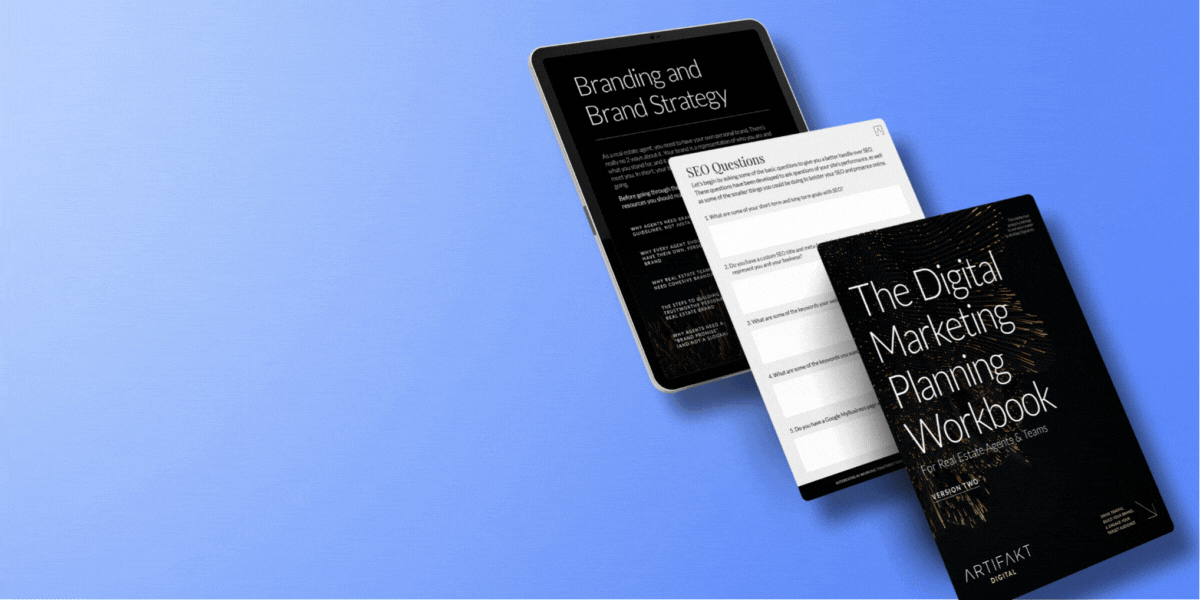Do You Need a Chat Option on Your Real Estate Website?

When it comes to having a chat function on your website, there are a ton of options out there. But do you actually need it on a real estate website? The short answer is yes, at least in some capacity. Here’s why…
In today’s technological world, people expect to have multiple ways to get a hold of you, and if you don’t have multiple ways, you could be missing out on leads. People expect to be able to contact you by whatever way they’re most comfortable doing it, be it filling out a form, calling, texting, or even through chat. In today’s day and age, people basically expect to be able to contact you, by however they want, on their schedule, not yours.
Regardless of what you choose in terms of having a chat function, even if you only get one interaction in a long period of time, if it translates into a lead, it’s probably worth it.
When deciding what type of chat to implement, you really have two main types: a live chat, or a chatbot, and they both have their own pro and cons.
Using Live Chat
A live chat is the type of chat where you, or someone on your team, have to engage with the person chatting and answer their questions manually.
The Pros
Live chat is much more personal. After all, the people engaging with will be chatting with a real, live person that has the ability to be truly empathetic, which helps you more easily build a connection with them. And because people are chatting with a real person, they’re more likely to be able to get on demand, accurate information about whatever they need at that exact moment. In most cases, you can get a mobile app to help you respond as quickly as possible.
The Cons
If you’re a busy real estate agent, particularly without a team, then no doubt, a live chat is going to be a lot of work for you. If you get a lot of people wanting to chat, then you can spend quite a bit of time answering questions for people, which may interfere with your day-to-day.
The Options
If you’re interested in setting up a live chat on your website, here are some options for you:
- Zendesk Chat: It’s easy to install, simple to style to your brand, and offers a free option.
- Facebook Messenger Chat: It’s a bit more difficult to set up and reliant on users having a Facebook account, but it’s great for identifying who you’re chatting with and offers familiarity for people that use Facebook on a regular basis.
- Drift: It’s one of the nicer looking options, offers a mobile app, and integrates with several essential apps, like Slack.

Using a Chatbot:
A chatbot is designed to make things easier for you, by engaging with visitors on your website automatically, without involving any human interaction. They’re meant to mimic human speech to get a conversation going with a real person.
One of the keys to using a chatbot successfully is letting the person know that they’re chatting with a chatbot right up front, so they don’t get frustrated.
The Pros
Once it’s all set up and running for you, it’s all automatic, running 24 hours a day, without getting tired or needing a break. You don’t have to do anything as all of the work is done up front.
The Cons
Chatbots can be a bit limiting. Unless you want to spend a lot of time defining every possible response, they should really only answer general questions or book meetings for you (which they can do well). Also, you need to spend quite a bit of time up front deciding what the exact workflow you is that you want them to follow, regardless of what they’re doing for you. They can also be a bit impersonal; basically, chatbots are good to serve as order takers, and they aren’t great at creating a meaningful conversation with your visitors.
The Options
If you’re interested in setting up a chatbot on your website, here are some options for you:
- Drift: It’s a bit complicated to set up, and it’s also expensive, but it runs smoothly and automatically once it’s running correctly, and it can integrate with other applications that you use.
- Collect.Chat: It’s fairly easy to set up, and they have a lot of chatbot templates you can use to get up and running right away.
- HubSpot Chatflow: It connects to a lot of applications, including HubSpot’s CRM, and it’s relatively easy to set up.
Want to plan your digital strategy on your own, and set your business up for success? Download our workbook: ‘The Digital Business Planning Workbook’. It’s a self-guided, interactive, strategic workbook where you answer questions about branding, SEO, content, design, and a lot more, so you can set goals for your website and your digital marketing efforts. And, it’s free to download.