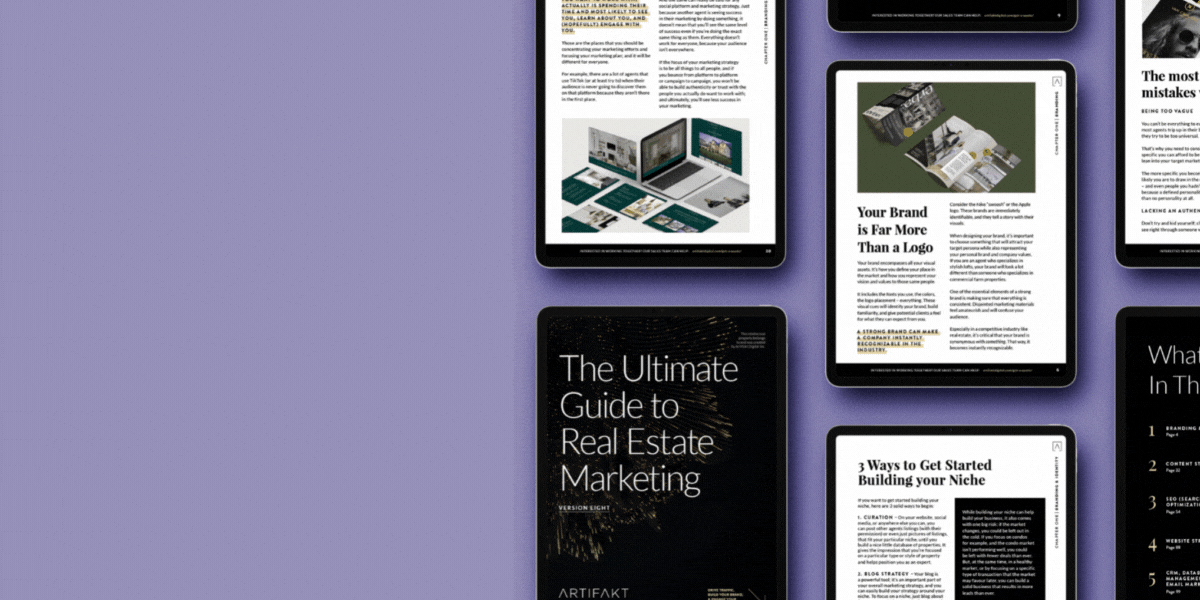Essential Tools for Auditing A Real Estate Website’s Success

Your website is never finished. As a general rule, you need to be constantly tweaking, refining, and changing your website based on what’s working and what isn’t working.
When you first launch your website, even if an experienced company builds it, everything should be considered to be in a testing phase, and you need to audit how the user is actually using it to determine what you need to change.
Just because there’s a button on your website, it doesn’t mean someone will click it. You need to test, refine, and revise your website, based on what people are doing, to get them to do the right thing at the right time.
So how do you know if someone is actually clicking buttons? How do you know if someone is scrolling down your website and getting to the content you think is important? Here, we’ll go through several tools you can use to audit your site and see if the people visiting your website are actually doing what you want them to do.

1. Google Analytics
It’s free, and considered standard for your website, but it isn’t easy to use. Chances are, unless you’re a professional in the industry, you’ll never have the time to learn everything it can do, but there is some basic information you can, and should, get from it to determine how your website is performing. The easiest way to get that information is to set up one of the custom analytics dashboards (you can access the Analytics Dashboard Gallery right here), which will allow you to set up a dashboard with one click.
A simple search of the Dashboard Gallery will return a lot of useful reports. You can see everything from how your site performs in search, what pages are the most visited, how many visitors your website gets, and even where exactly people are clicking on your website, and where they’re not. And with that information, you’ll be able to determine what needs to change on your site to drive more traffic and more leads.
I’m certainly not going to be able to explain how to use Google Analytics in this post, so if you want to learn more, you should check out ‘The Absolute Beginner’s Guide to Google Analytics by Moz.
2. Hotjar
Among other things, at its core, HotJar is all about screen recordings. In less than a few minutes, you can be set up, recording, and actually playing back what people are doing on your website in real-time recordings. It sounds creepy, and maybe it is, but it’s also really useful.
Just by signing up, and installing a small snippet of code on your website, every single interaction on your website will be recorded and available for you to watch so you can see exactly what people are doing. Here’s an example of how that can help you: maybe you’ll find out that they’re clicking a certain place on your website because it looks clickable to them, and as a result, you make it clickable to push more people, and leads, to where you want them to go. Multiply that by all of the interactions you get on your website in a day and all of the recordings you’d have, and you can see how changing a lot of small interactions can make a big difference to improving how people use your website.
If you have less than 500 page views a day, HotJar is free. And even if you have 20,000 page views a day, you’re only paying around $90 a month.
3. FullStory
FullStory is at the top of the website auditing software toolkit, both in functionality and price; simply put, it does a lot, but it’s expensive. FullStory does offer screen recordings too, but it does much more than that; it’s a digital experience analysis tool, and it’s mostly used by agencies (we use it).
So what does it do? In short, a lot. Like HotJar, you can record every visitor on your website (but FullStory’s recordings are much nicer), but you can also:
- Create in-depth searches of the recordings (to easily weed through 1000s of page views).
- Visualize user behavior through click maps, heat maps, and more (to find out where people are clicking the most, and the least).
- Identify rage clicks and dead links (to find out where people are clicking obsessively and what is frustrating them).
- Create custom events that, when triggered, notify you (to outline a path you want, or don’t want, people take on your website).
- Integrate with a lot of other applications (so you can get the information where you want it and when you want it).
- And a lot more…
If you have less than 1000 page views a month, you can try FullStory out for free, but if you want to capture more than that, you’re looking at $800+ /month (I told you it was expensive).
The Bottom Line…
Every website has a different audience, and every audience behaves differently. Your website will have its own way that people behave, and by changing things, based on what people are actually doing, you can capitalize on their actions to make them to what you want, when you want, where you want.
Once you know what people are actually doing on your website, you’ll know what you need to change. Ideally, by changing things based on behaviors and data, you can tweak your website to make people do what you want when you want.
Want to drive traffic, build your brand, and engage your target audience? Download our eBook: ‘The Ultimate Guide to Real Estate Marketing’. It’s a collection of some of our best marketing articles, tips, and tricks that we’ve collected over the years.